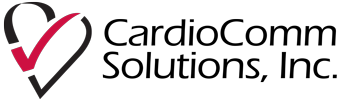Frequently Asked Questions
- HeartCheck™ Pen
- HeartCheck CardiBeat
- EKG
- GEMS™ Win
Read customer testimonials
CARDIOCOMM SOLUTIONS APPOINTS NEW BOARD MEMBER AND PROVIDES CORPORATE UPDATE
TORONTO, ONTARIO - CardioComm Solutions, Inc. (TSX VENTURE: EKG) ("CardioComm" or the "Company"), a global medical...
CARDIOCOMM SOLUTIONS APPOINTS NEW CFO
TORONTO, ONTARIO - CardioComm Solutions, Inc. (TSX VENTURE: EKG) ("CardioComm" or the "Company"), a global medical...
CARDIOCOMM SOLUTIONS RESUMES FULL OPERATIONS FOLLOWING CYBER ATTACK
TORONTO, ONTARIO - CardioComm Solutions, Inc. (TSX VENTURE: EKG) ("CardioComm" or the "Company"), a global medical...